04. Udacity Support
Udacity Support
There are several ways in which you will receive support during the program from Udacity's network of Reviewers, as well as your fellow students.
## Project Reviews
For any projects you submit, you will receive detailed feedback from a project Reviewer.
These reviews are meant to give you personalized code feedback and to tell you what can be improved in your code (if anything)! This feedback is very like the feedback you would receive working on a small team of engineers. Sometimes, a reviewer might ask you to resubmit a project to meet specifications. In that case, an indication of needed changes will also be provided. Note that you can submit a project as many times as needed to pass.
This feedback is especially useful when building artificially intelligent agents. Sometimes your agents don't always behave as expected -- see the untrained soccer agents below for an example! Your project Reviewer is available to help you figure out how you can change your code, to help your agents master their tasks!

## Knowledge
To ask questions and get answers from Udacity staff and your peers, we have the Knowledge platform. If you have ever used StackOverflow, this platform is similar. You can post new questions here, add answers or conversational comments, and upvote questions and answers. You can also search for existing answers and filter by Nanodegree program and project. Knowledge is accessible from the classroom as a lightbulb icon that you'll see at the bottom left of your navigation bar.
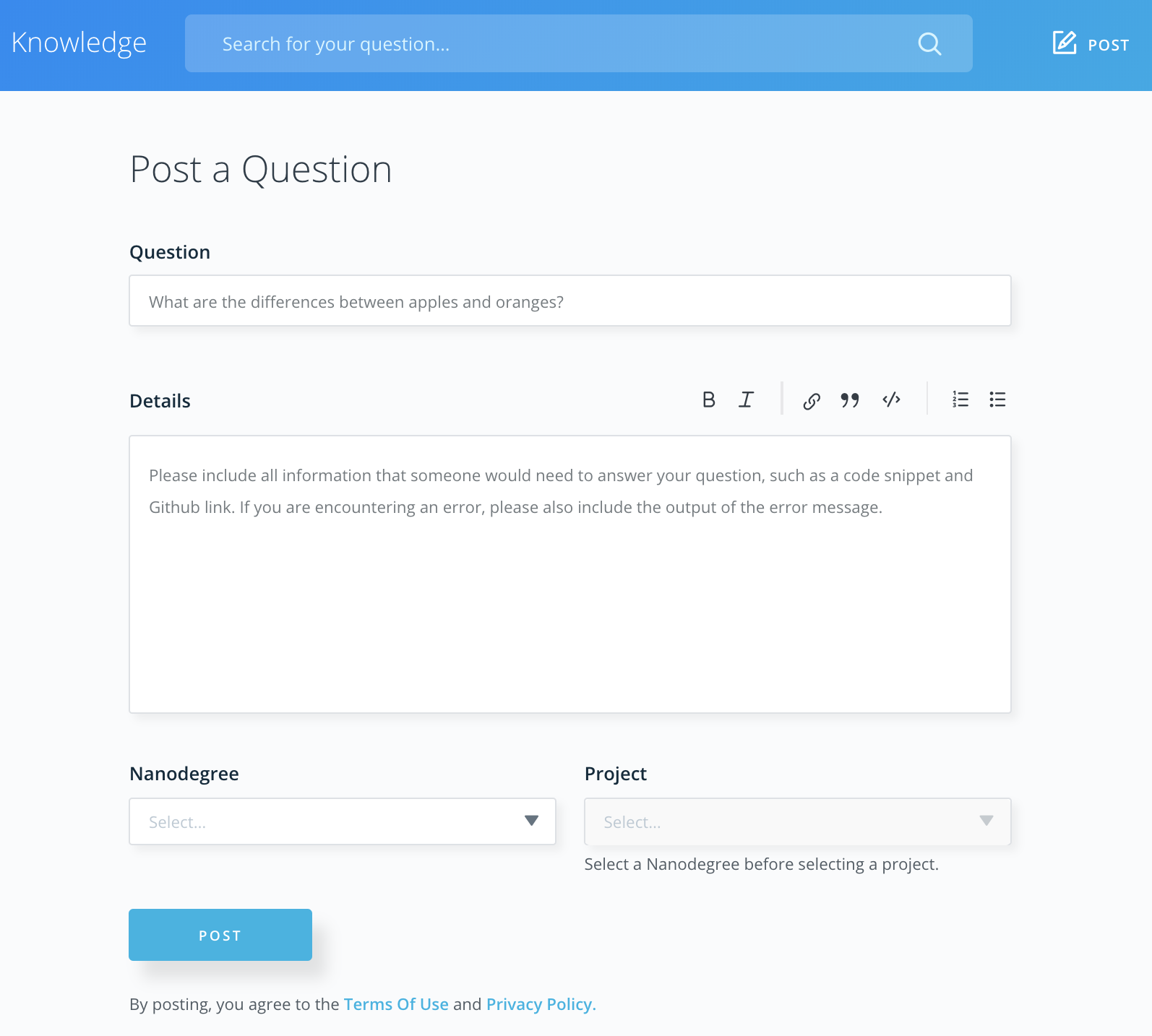
Study Groups
Using the Chat option, you will be able to get to know your fellow students, ask any questions you may have or answer other student's questions. All of the students in your Chat group are taking the same Nanodegree as you are, and will be familiar with your dilemmas.
In Udacity Study Groups, you'll have different rooms where you can talk to your fellow classmates, as well as Mentors for your class.
Your in-classroom Mentors will be your guide through the program and will do the following:
- Help you set learning goals.
- Guide you to supplementary resources when you get stuck.
- Respond to any questions you have about the program.
There are separate rooms for each project, which unlock as you progress through the program, as well as a room for general discussion.
To join Study Groups, click on the purple chat icon in the left hand menu when you are in the classroom. Then, agree to the Terms of Service. Lastly, join the 'My Classmates' channel to introduce yourself and meet your classmates.
## Feedback
In order to keep our content up-to-date and address issues quickly, we've set up a Waffle board to track error reports and suggestions.
If you find an error, check there to see if it has already been filed. If it hasn't, you can file an issue by clicking on the "Add issue" button, adding a title, and entering a description in the details (you will need a GitHub account for this). You can use this Github repo for directions on submitting error reports. Links and screenshots, if available, are always appreciated!